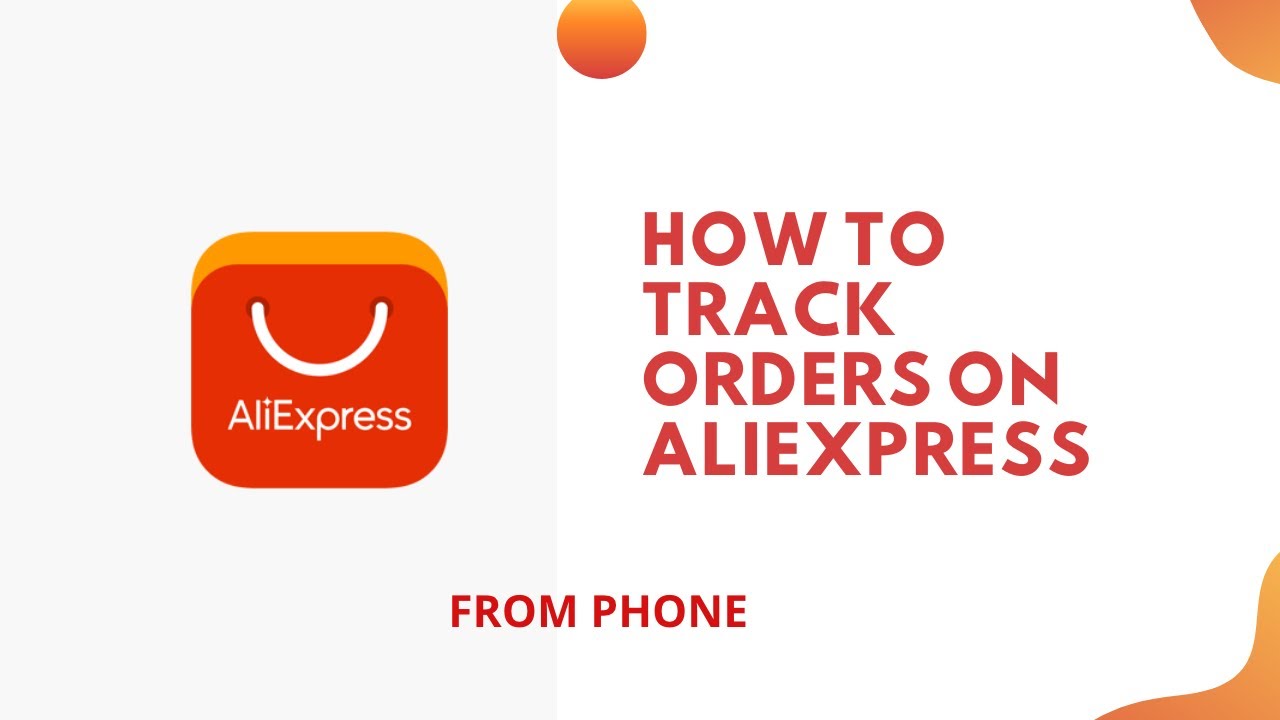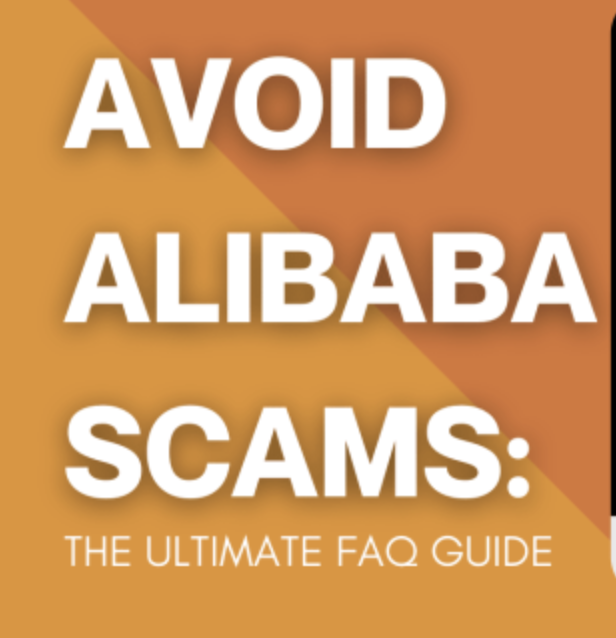AliExpress Order Tracking 101: How to Track Your Package Easily
Online shopping has exploded in popularity—and platforms like AliExpress are leading the charge with incredibly low prices and an enormous variety of products. But here’s the thing: once you hit that “Buy Now” button, the waiting game begins. This is where AliExpress order tracking becomes your best friend.
AliExpress, a global marketplace under Alibaba Group, ships to over 200 countries. Orders can take anywhere from a few days to several weeks depending on the shipping method and your location. Without proper tracking, that kind of uncertainty can be frustrating.
Thankfully, AliExpress provides robust order tracking tools that let you monitor your package every step of the way—from the warehouse to your doorstep.
Table of Contents
The AliExpress tracking system ensures you stay in the loop with real-time updates, estimated delivery windows, and peace of mind knowing your package hasn’t disappeared into a black hole.
Whether you’re waiting on a smartwatch, a phone case, or some quirky kitchen gadget, learning how to track your AliExpress order is absolutely essential.
How AliExpress Tracking Works
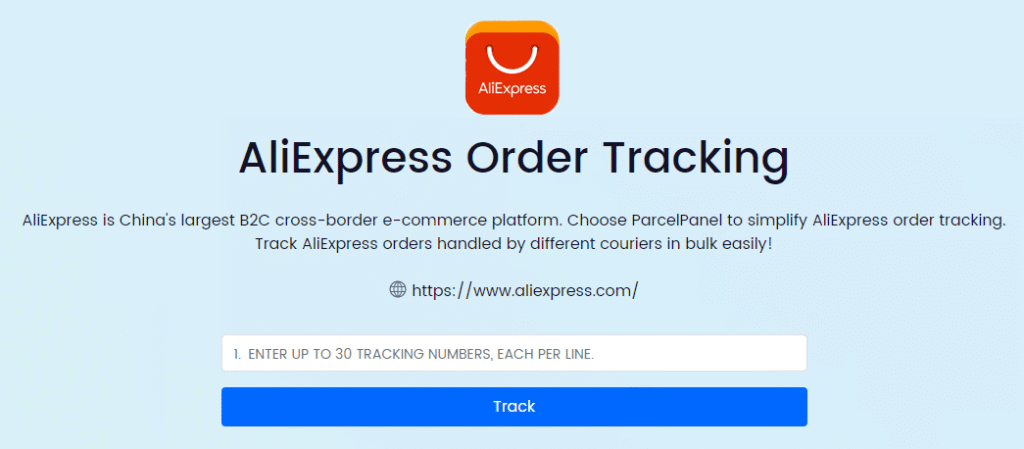
AliExpress order tracking is built into the platform itself, offering a straightforward way to follow your package’s journey. Once your order ships, the seller will provide a tracking number, which you can find in your order details.
Here’s how it typically works:
- The seller dispatches your order and updates the system with a tracking ID.
- This ID links to a logistics provider (AliExpress Standard Shipping, Cainiao, DHL, ePacket, etc.).
- The system begins generating updates—such as “Order dispatched,” “In transit,” “Arrived at destination country,” and finally, “Delivered.”
These updates come from scanning points, customs inspections, and courier status logs. Depending on the shipping service used, the tracking depth and frequency will vary.
For the most accurate results, use both AliExpress and third-party tracking tools—we’ll cover those later.
Step-by-Step Guide to AliExpress Order Tracking
Tracking Orders Through the AliExpress App
AliExpress’s mobile app is the quickest and easiest way to stay on top of your orders. Here’s how you do it:
- Open the AliExpress App and log in to your account.
- Tap on the “Account” tab at the bottom of the screen.
- Select “My Orders” to see a list of your recent purchases.
- Find the order you want to track and tap “Track Order.”
- You’ll see a tracking timeline, including current location and past updates.
The app is intuitive, user-friendly, and sends push notifications for updates—so you never miss a beat. If you’re a frequent AliExpress shopper, the app is a must-have.
Using the AliExpress Website for Tracking
Prefer desktop? No problem. Here’s how to track your package via the AliExpress website:
- Visit AliExpress.com and sign in.
- Hover over “My Orders” under your profile icon.
- Click on “My Orders” from the dropdown.
- Locate the item you want to track and click “View Detail.”
- Scroll down to the tracking section to see real-time updates.
The desktop version offers a more detailed view and often includes logistics provider information, which can be useful if you want to cross-check with third-party trackers.
Tracking with Third-Party Websites
AliExpress’s tracking system is good—but sometimes you’ll need a little more detail, especially for international shipments. That’s where third-party tracking tools come in handy.
Here are some of the most trusted options:
| Website | Features |
|---|---|
| 17Track.net | Tracks over 500 carriers worldwide |
| Cainiao.com | Official logistics arm of Alibaba; detailed data |
| ParcelApp.net | Tracks multiple packages and supports push alerts |
| AfterShip.com | Supports eCommerce store integrations |
| Track24.net | Simple interface, global tracking |
To use these:
- Copy the tracking number from AliExpress.
- Paste it into the search bar of the third-party site.
- Hit “Track” to view the full shipping history.
These tools are especially helpful when your package goes through multiple countries or courier systems, as they can show data that AliExpress might not update promptly.
Understanding Tracking Statuses
Common Tracking Terms and What They Mean
When you’re new to AliExpress order tracking, some of the status updates can seem cryptic. Here’s a breakdown of the most common tracking terms:
- Order Placed: You’ve successfully submitted your order.
- Awaiting Shipment: The seller is preparing your package.
- Shipped: Your order has left the seller’s warehouse.
- Departed Country of Origin: It’s on its way to your country.
- Arrived at Destination Country: The package has landed and may enter customs.
- In Customs: Your package is being inspected.
- Out for Delivery: It’s with the local courier and should arrive soon.
- Delivered: Success! Your package has reached you.
How Long Each Stage Typically Takes
Delivery times vary depending on the chosen shipping method, seller location, and customs. Here’s a general timeline:
| Stage | Estimated Time |
|---|---|
| Order Processing | 1–5 days |
| Shipping from China | 5–20 days (Standard) |
| Customs Clearance | 2–10 days |
| Local Delivery | 1–7 days |
| Total Delivery Time | 10–40 days (avg.) |
AliExpress Standard Shipping tends to be faster and more trackable than economy methods like China Post. For even quicker deliveries, consider DHL, FedEx, or EMS, though they’ll cost more.
What to Do If Your Tracking Info Isn’t Updating
Reasons for Delays or No Updates
Seeing a blank screen or no movement on your tracking number? Don’t panic. Here are a few common reasons:
- Logistics provider hasn’t updated yet.
- Package is in transit between countries (sometimes takes days).
- Item is stuck in customs.
- Economy shipping methods offer fewer scan updates.
- Holiday or pandemic delays.
Most delays are temporary and resolve themselves within a few days.
How to Contact Sellers or AliExpress Support
If your tracking hasn’t updated in over a week, or your item is significantly delayed, you have options:
- Message the Seller:
- Go to “My Orders” > Click on the order > Select “Contact Seller”.
- Ask politely for an update and a confirmation of shipment.
- Open a Dispute:
- After the estimated delivery window, you can open a dispute and request a refund.
- Contact AliExpress Support:
- Use the chat feature in the app or website.
- Navigate to “Help Center” > “My Orders” > Select issue.
AliExpress also offers Buyer Protection, so if your package never arrives, you’re covered.
Delivery Timelines for AliExpress Orders
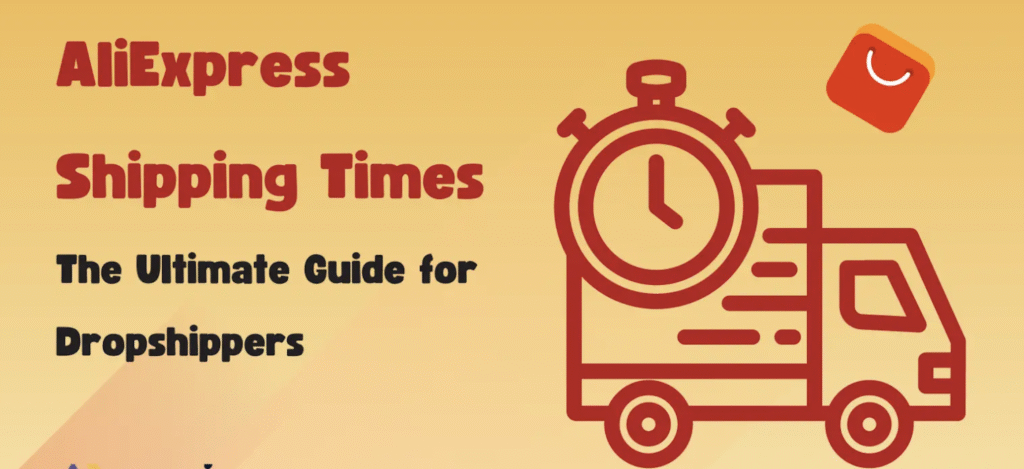
Standard vs. Expedited Shipping
When placing an order on AliExpress, understanding the delivery timelines is essential for managing expectations—especially if you’re ordering for a specific event or deadline.
AliExpress Standard Shipping is the most common method used. It typically delivers within 15–30 business days depending on your country. It also includes tracking information, which is regularly updated and reliable in most regions.
On the other hand, Expedited Shipping Options—like DHL, FedEx, or UPS—can deliver packages in as little as 5–10 business days. These methods are ideal if you’re in a hurry or if you’re purchasing higher-value items that require secure and fast handling.
Here’s a comparison table:
| Shipping Method | Estimated Time | Tracking | Cost |
|---|---|---|---|
| AliExpress Standard Shipping | 15–30 days | Full | Low |
| ePacket | 10–20 days | Full | Low/Medium |
| DHL/FedEx/UPS | 5–10 days | Full | High |
| Cainiao Super Economy | 20–45 days | Limited | Very Low |
When choosing a shipping method, weigh the speed, tracking reliability, and cost to find the best option for your needs.
Regional Differences in Delivery Times
Where you live plays a big role in how fast your package arrives. Here’s a breakdown of average delivery times by region using AliExpress Standard Shipping:
| Region | Average Delivery Time |
|---|---|
| United States | 10–25 business days |
| United Kingdom | 10–20 business days |
| Canada | 15–30 business days |
| Australia | 15–25 business days |
| Europe (Western) | 10–25 business days |
| South America | 25–45 business days |
| Africa | 30–60 business days |
Countries with well-established customs processes and courier networks tend to experience quicker deliveries. In contrast, countries with limited infrastructure or customs backlogs may see longer timelines.
Using AliExpress Standard Shipping vs. Other Methods
Benefits of Using AliExpress Standard Shipping
AliExpress Standard Shipping is one of the most cost-effective and reliable options for international deliveries. Managed by Cainiao Logistics (a division of Alibaba), it offers several benefits:
- Free or Low-Cost: Many sellers offer it as the default shipping method at no extra charge.
- Full Tracking: You’ll receive a valid tracking number and regular status updates.
- Global Reach: Ships to over 200 countries, even remote locations.
- Buyer Protection: AliExpress supports you with refunds and dispute resolution if things go wrong.
In most cases, unless you’re buying something urgent or expensive, AliExpress Standard Shipping offers the best balance of affordability and transparency.
Comparing Courier Options
Here’s a quick comparison of the most popular shipping options available on AliExpress:
| Shipping Method | Best For | Pros | Cons |
|---|---|---|---|
| AliExpress Standard | Everyday items | Affordable, reliable, full tracking | Slower than express |
| ePacket | Lightweight parcels | Decent speed, cost-effective | Not available in all countries |
| DHL/FedEx/UPS | Urgent/high-value items | Fast, secure, detailed tracking | Expensive, potential import fees |
| Cainiao Super Economy | Low-value, non-urgent orders | Very cheap or free | Limited or no tracking, very slow |
Each method has its place—choose according to how soon you need the item, its value, and your budget.
Tracking Numbers Explained
What a Tracking Number Looks Like
Every AliExpress shipment is assigned a unique tracking number. This number allows you to follow the progress of your package from dispatch to delivery.
Tracking numbers generally fall into three categories:
- Universal Postal Union (UPU) format: Starts and ends with letters (e.g., LP123456789CN). These are used by postal services like China Post, Singapore Post, etc.
- Courier format: Numbers or alphanumeric codes used by services like DHL or FedEx (e.g., 1234567890, JD123456789).
- Cainiao format: Often starts with LP or RU and is traceable via Cainiao’s website.
Here’s an example of common prefixes and their meanings:
| Prefix | Carrier | Tracking Site |
|---|---|---|
| LP | Cainiao Logistics | global.cainiao.com |
| RS, RX | China Post | track-chinapost.com |
| EV | EMS | ems.com.cn |
| JN, SY | Yanwen or SunYou | yanwen.com / sunyou.hk |
| 1Z | UPS | ups.com |
How to Read Tracking Number Formats
Each tracking number contains clues about the courier and package type. For example:
- “CN” at the end usually means it originated in China.
- “LP” numbers often use Cainiao logistics.
- Numbers starting with “SY” often use economy lines like SunYou, with slower speeds and limited tracking.
Understanding the format helps you identify the best place to track your shipment and set realistic expectations on delivery time.
Tips for Smooth AliExpress Tracking Experience
Best Practices When Placing an Order
To ensure a hassle-free AliExpress order tracking experience, follow these best practices:
- Check Seller Ratings: Go for sellers with high ratings and lots of positive feedback.
- Confirm Tracking Availability: Choose a shipping option with full tracking support.
- Save the Tracking Number: Copy it immediately after your order ships for future reference.
- Use Reliable Apps: Install third-party apps like 17Track or ParcelsApp for multi-platform tracking.
Being proactive about your order details reduces the chances of tracking issues and surprises.
Avoiding Common Tracking Pitfalls
Tracking problems usually arise due to misunderstandings or minor oversights. Avoid them with these tips:
- Avoid Economy Shipping for Valuables: Use AliExpress Standard or express options for important items.
- Be Patient During Holidays: Expect delays during Chinese New Year, Golden Week, or Black Friday.
- Set Realistic Expectations: Don’t expect Amazon-like delivery speeds from cross-border orders.
- Use Buyer Protection Wisely: Don’t rush to open a dispute—often, delays resolve themselves.
Patience and preparation go a long way in making your AliExpress order tracking journey smooth and stress-free.
Common Issues with AliExpress Order Tracking
Lost Packages
One of the most frustrating scenarios in AliExpress order tracking is when a package goes missing. Although relatively rare, lost packages can occur due to mislabeling, customs issues, or courier mishandling.
Signs your package may be lost:
- No tracking updates for more than 15 days.
- The tracking status hasn’t changed after reaching your country.
- The package is marked as delivered, but you never received it.
What to do:
- Contact the seller immediately for clarification.
- Wait until the estimated delivery window expires.
- If no resolution is reached, open a dispute and request a refund via the AliExpress platform.
AliExpress typically rules in favor of the buyer if you’ve followed the appropriate steps and the seller can’t provide proof of delivery.
Incorrect or Fake Tracking Info
Occasionally, a seller might upload a tracking number that doesn’t match your order or appears fake. This could be an honest mistake or a red flag for fraudulent behavior.
How to identify incorrect tracking:
- The tracking number leads to a completely different location.
- The delivery date is before your purchase.
- There’s no information linked to the tracking number at all.
In these cases:
- Screenshot the tracking page and contact the seller.
- If the issue isn’t resolved, report it to AliExpress and open a dispute.
AliExpress protects buyers from such practices, and sellers who repeatedly provide fake tracking numbers risk account suspension.
Customs Delays
Another common hiccup in AliExpress order tracking is when packages get stuck in customs. This can delay delivery for days or even weeks, especially if documentation is missing or inspection is required.
What causes customs delays:
- Incomplete or incorrect declaration forms.
- Restricted items or questionable content.
- High-value items that may be taxed.
Tips to avoid customs issues:
- Don’t order multiple expensive items in one shipment.
- Choose sellers experienced with international shipping.
- Be aware of your country’s import rules.
If your package is held, check with your local customs office or courier company for clearance instructions.
Tools and Apps to Track AliExpress Orders
Top Free Apps for Tracking Packages
While AliExpress’s built-in tracking works well, sometimes you need a dedicated app to track multiple packages or receive faster updates. These apps are user-friendly and support dozens of global couriers.
Here are some top choices:
| App Name | Features |
|---|---|
| 17Track | Supports 500+ couriers, bulk tracking |
| Parcel App | Real-time notifications, barcode scanning |
| AfterShip | Clean interface, eCommerce integration |
| ParcelsApp | Multi-language, customizable alerts |
| TrackChecker | Detailed logs, supports complex tracking formats |
Each app allows you to paste your tracking number and receive push notifications as your order moves through different checkpoints.
Web Tools to Simplify Tracking
Prefer to track from your desktop? These websites offer in-depth insights:
These tools offer visual tracking maps, status explanations, and carrier switching options, which can be incredibly helpful for international orders that switch couriers mid-transit.
How to File a Dispute if a Package is Missing
Step-by-Step Dispute Process
If your AliExpress package hasn’t arrived within the estimated delivery window and tracking shows no progress, it’s time to file a dispute.
Here’s how:
- Go to My Orders and locate the problematic item.
- Click “Open Dispute.”
- Select the appropriate reason (e.g., “Item not received”).
- Attach screenshots of the tracking history.
- Submit the dispute and wait for seller response.
If the seller agrees or doesn’t respond in time, AliExpress will issue a refund.
What Evidence You Need
To strengthen your case, provide:
- Tracking screenshots showing no updates or incorrect status.
- Communication records with the seller.
- Delivery confirmation (or lack thereof) from your local postal service.
AliExpress generally favors buyers who submit clear, timely, and well-documented disputes.
How AliExpress Buyer Protection Helps You
Coverage and Guarantees
AliExpress Buyer Protection is your safety net when orders go wrong. It guarantees:
- A full refund if the item doesn’t arrive within the promised time.
- A partial or full refund if the item doesn’t match the description.
This protection starts the moment you place an order and lasts until 15 days after order confirmation (or auto-confirmation if you don’t act).
How to Use Buyer Protection Wisely
Here’s how to get the most out of Buyer Protection:
- Always track your order and keep a screenshot of its progress.
- Don’t confirm receipt until you’ve received and inspected the item.
- Contact the seller first—it’s often the fastest way to resolve issues.
- Open a dispute before the protection period ends—otherwise, you may lose refund eligibility.
Remember: once you confirm receipt, you waive your right to open a dispute.
Comparing AliExpress Tracking with Amazon and eBay
Pros and Cons of Each Platform’s Tracking System
How does AliExpress stack up against Amazon and eBay when it comes to tracking?
| Platform | Pros | Cons |
|---|---|---|
| AliExpress | Affordable international shipping, integrated tracking | Slower updates, customs delays |
| Amazon | Lightning-fast updates, local couriers | Limited availability outside Amazon Prime |
| eBay | Seller-dependent tracking quality | Can vary greatly between sellers |
AliExpress offers strong tracking for global shipping, but it lacks the instant clarity and precision of Amazon’s logistics. Still, with the right tools, AliExpress order tracking can be incredibly effective.
Table: Summary of Shipping Methods and Tracking Options
| Shipping Method | Tracking Available | Delivery Time | Cost |
|---|---|---|---|
| AliExpress Standard Shipping | Yes | 15–30 business days | Low |
| ePacket | Yes | 10–20 business days | Low/Moderate |
| Cainiao Super Economy | Limited | 20–45 business days | Very Low/Free |
| DHL/FedEx/UPS | Yes | 5–10 business days | High |
Conclusion
Whether you’re a first-time buyer or an experienced AliExpress shopper, knowing how to effectively use AliExpress order tracking is essential for peace of mind and a smooth shopping experience. From understanding tracking numbers to using third-party apps, this guide has walked you through every step of the process.
Yes, there can be delays and occasional hiccups—but with the right tools and a bit of patience, you’ll be able to monitor your package from the moment it leaves the seller to the second it hits your doorstep.
So next time you click “Buy Now,” don’t stress—just track smartly!
FAQs About How do I track my order on AliExpress
1. How do I track my order on AliExpress?
Go to “My Orders,” click “Track Order,” or use a third-party app like 17Track to enter your tracking number.
2. Why isn’t my AliExpress tracking updating?
It may be in transit, awaiting a scan, or delayed by customs. Wait a few days and contact the seller if it persists.
3. What’s the best tracking app for AliExpress orders?
17Track, AfterShip, and ParcelsApp are among the most reliable and feature-rich apps.
4. What does “shipment at local facility” mean?
Your package has arrived at a local warehouse or distribution center and will be dispatched for delivery soon.
5. How long does AliExpress shipping usually take?
Standard shipping usually takes 15–30 business days, but this can vary based on region and shipping method.