How to Reopen DHGate Dispute: A Step-by-Step Guide to Resolve Your Issues Quickly
What Is DHGate?
If you’re into online shopping or dabble in reselling, chances are you’ve stumbled across DHGate. It’s one of China’s biggest B2B e-commerce platforms, connecting global buyers with manufacturers and wholesalers—especially for cheap electronics, fashion items, and accessories.
Think of it as the Alibaba for small-scale buyers. From cell phone cases to wedding dresses, the selection is vast and budget-friendly.
But like any large online marketplace, things don’t always go smoothly. Orders may arrive late, in poor condition, or not at all. This is where disputes come in.
DHGate provides a built-in buyer protection system to help you when things go wrong, which is crucial when dealing with international sellers and products.
Table of Contents
Common Reasons for Opening a Dispute on DHGate

Before we get into how to reopen a DHGate dispute, let’s first look at why people open disputes in the first place.
Here are the most common scenarios:
- Item Not Received: You waited weeks, and nothing showed up. Frustrating? Absolutely.
- Item Not as Described: The product looks completely different from the pictures—cheap material, wrong color, or even a different item altogether.
- Damaged Goods: You open the package, and boom! Cracked screen, torn fabric, or broken parts.
- Counterfeit Products: You were promised brand-quality items but ended up with knock-offs.
- Partial Shipment: You ordered five items, but only two were delivered.
In these situations, opening a dispute allows buyers to either get a full refund, a partial refund, or a replacement. However, sometimes the dispute gets closed prematurely, or the outcome isn’t favorable. That’s when reopening the dispute becomes essential.
Understanding the DHGate Dispute Process
When Can You Open a Dispute?
Timing is everything. DHGate allows disputes to be filed once the seller marks the item as “shipped” and within the protection period, which generally lasts for 30–60 days depending on the shipping method. You’ll see a countdown timer on your order page—that’s your window to take action.
Here’s how it typically goes:
- Buyer Receives Item (or Doesn’t)
- Dispute Window Opens
- Buyer Submits Dispute with Evidence
- Seller Responds (Accepts, Negotiates, or Rejects)
- DHGate Mediation (If Needed)
- Dispute Closed (Resolved or Automatically Timed Out)
If your issue persists after this point, or you accidentally accepted a resolution, don’t worry—you may still be able to reopen the DHGate dispute under certain conditions.
How Long Do You Have to Reopen a DHGate Dispute?
Here’s the catch: once a dispute is closed, there’s a narrow window during which you can try to reopen it. This window typically lasts for about 5–7 days after the dispute is marked “closed.” However, if DHGate ruled in favor of the seller, or if the order is confirmed complete by you, reopening the case gets a bit trickier.
You must act fast and contact DHGate customer service immediately with new or previously unconsidered evidence. If the seller has tricked you or failed to follow through on promises after the dispute closure, you have a valid reason to press for reopening.
Why You Might Need to Reopen a DHGate Dispute

Seller Refuses to Cooperate
Some sellers play the delay game. They might stall the communication or promise to send a replacement “soon” just to get you past the dispute period. Once that window closes, they ghost you—no messages, no refund, no replacement. Sound familiar?
In these cases, you can request DHGate to step in again. They are generally more inclined to help if you can show that the seller deliberately avoided resolving the issue or lied during the dispute process.
Dispute Closed Too Early
Maybe you thought the issue was resolved, only for the replacement item to never arrive. Or perhaps you clicked “Confirm Goods Received” without knowing that it automatically closes the dispute window. Rookie mistake—but it happens to the best of us.
Also, sometimes DHGate closes disputes automatically due to inactivity or system errors. If your order problem still stands, you shouldn’t have to take the loss. Reopening the dispute gives you a second shot at justice.
Some other valid reasons to reopen include:
- Product failed after short use (within days)
- New issues discovered after dispute was closed
- Seller agreed to refund outside the dispute platform and didn’t follow through
Keep screenshots and timestamps. They’ll be your best friend when making your case.
Step-by-Step Guide: How to Reopen DHGate Dispute
Accessing Your Order History
The first step is to find the order in question. Here’s how you can do it:
- Log in to your DHGate account.
- Go to “My Orders.”
- Find the specific order number associated with the dispute.
- Click on “Order Details.”
You’ll find all correspondence, transaction details, and previous dispute records there. This is the starting point to gather everything you need to reopen the issue.
Gathering Proof and Documentation
DHGate won’t just take your word for it. You’ll need solid evidence to convince the support team to reopen your case. Here’s what you should collect:
- Photos of the damaged or incorrect item
- Screenshots of your conversations with the seller
- Delivery proof (tracking info, shipping label, etc.)
- Date-stamped images if applicable
If the product failed after a few uses, a short video demonstrating the issue goes a long way. Show it clearly and narrate the problem if needed. Make it impossible to ignore.
Contacting DHGate Customer Support
Now the key part—reaching out to DHGate’s support team. You can’t technically “reopen” a dispute from your order panel once it’s closed, so you’ll need human intervention.
- Go to DHGate Help Center
- Click “Chat Now” to speak with an agent
- Select “Order Issue” > “Dispute Issue” > “Reopen Dispute”
- Share your order ID and all collected evidence
- Clearly explain your issue and request dispute reopening
Be respectful but firm. Mention that the seller violated your agreement or that the problem persists. Use phrases like “the seller breached our settlement terms” or “the item is defective and unusable.”
Sometimes, they might push back and say the dispute can’t be reopened. In that case, insist on escalation. Ask to speak to a supervisor or open a formal complaint. DHGate prides itself on buyer satisfaction, so persistence pays off.
What to Include When Reopening a Dispute
Clear Explanation of the Issue
When you’re trying to reopen a DHGate dispute, clarity is key. The customer support team at DHGate handles thousands of queries every day, so your request needs to stand out and make immediate sense. You should craft a detailed yet concise explanation of what went wrong, why the original dispute didn’t resolve it properly, and why it’s necessary to reopen the case.
Break it down like this:
- What you ordered vs. what you received
- What happened during the original dispute (timeline)
- Why the resolution didn’t work (e.g., item still not received, seller lied, etc.)
- Any promises or messages from the seller that were not fulfilled
Avoid emotional language or anger. Stick to the facts but remain assertive. Use bullet points in your message to organize your claim and make it easier for the support agent to process.
Here’s a quick example message:
“Order #123456 – I originally filed a dispute because I received a different product than what was listed. The seller promised to send the correct item if I canceled the dispute. I did, but no item was received. Attached are screenshots of our conversation and current product photos. I would like to reopen the dispute for a full refund.”
This kind of structured, professional message increases your chances of success dramatically.
Photo or Video Proof
A picture says a thousand words—and in disputes, they say even more. If you’re reopening a DHGate dispute, your images and videos should clearly support your claim and be time-stamped if possible.
Here are tips for creating strong visual evidence:
- Use good lighting so the issue is easy to see.
- Include the product and packaging in the same shot.
- If possible, record a video to demonstrate non-functionality or visible defects.
- Highlight serial numbers, tags, or any markings that show authenticity (or lack thereof).
- Show a side-by-side comparison between the received item and the product listing if you can.
DHGate customer service will almost always side with the buyer when visual evidence clearly supports the claim. Be sure the images aren’t blurry or ambiguous.
If your dispute is about the item never arriving, include:
- Screenshot of the tracking showing no updates or failed delivery.
- Message from the shipping company (if applicable).
- Confirmation that your address was entered correctly.
Communication Records with Seller
Your chat history with the seller is just as crucial as photos or videos. If they’ve made any promises (e.g., “I’ll refund you once you cancel the dispute”), you need to prove it. DHGate does not take kindly to sellers who manipulate buyers into canceling disputes with no intention of following through.
To make your argument even stronger:
- Highlight specific messages that support your claim.
- Take screenshots with date and time clearly visible.
- If the seller was unresponsive or evasive, show the gaps in communication.
It’s also helpful to include any external communication, such as email or third-party messaging (although DHGate typically prefers records from their platform).
Organize your screenshots like this:
- Timeline of conversations
- Promises made and not kept
- Attempts you made to resolve the issue
- Proof that the seller is now avoiding or ignoring you
Put everything together in a document or email and attach it when contacting DHGate support.
Tips for Preventing Future Disputes
Let’s face it—reopening a DHGate dispute is stressful and time-consuming. So how do you avoid needing to do it again? Here are some expert tips to minimize issues on your future purchases:
1. Choose Reputable Sellers
- Check seller ratings and reviews.
- Look for stores that have high transaction volumes and long histories.
- Avoid newly listed sellers with no feedback.
2. Communicate Before Purchase
- Ask about product details to verify what’s listed.
- Request real photos if you’re unsure about the listing.
- Confirm shipping timelines and tracking process.
3. Don’t Rush to Confirm Delivery
- Wait until you’ve fully inspected the item before clicking “Confirm Goods Received.”
- If the item has issues, start a dispute before confirming.
4. Understand Buyer Protection Periods
- Make a note of your dispute window as soon as the item is shipped.
- Set reminders for dispute deadlines to avoid missing your chance.
5. Keep All Correspondence on DHGate
- Avoid external communication tools where DHGate can’t verify promises or discussions.
- Stick to DHGate’s platform for all negotiation and issue resolution.
How to Buy from 1688 Safely (Bonus Tip for International Buyers)
While this guide focuses on DHGate, many users also wonder how to buy from 1688, another major Chinese wholesale platform. Unlike DHGate, 1688 is primarily aimed at domestic Chinese buyers and doesn’t cater well to international customers. But here are some quick tips if you’re planning to explore it:
- Use a sourcing agent who can communicate in Chinese and place orders for you.
- Always check seller reviews and reputation.
- Avoid very low-priced listings that seem too good to be true—they often are.
- Confirm shipping costs upfront, as 1688 sellers don’t usually ship internationally.
- Use Alipay or secure payment methods to protect your money.
DHGate often acts as a bridge between international buyers and manufacturers listed on 1688, so if you’re not fluent in Chinese, sticking with DHGate may be the safer choice.
What Happens After You Reopen a DHGate Dispute?
DHGate Customer Support Response Timeline
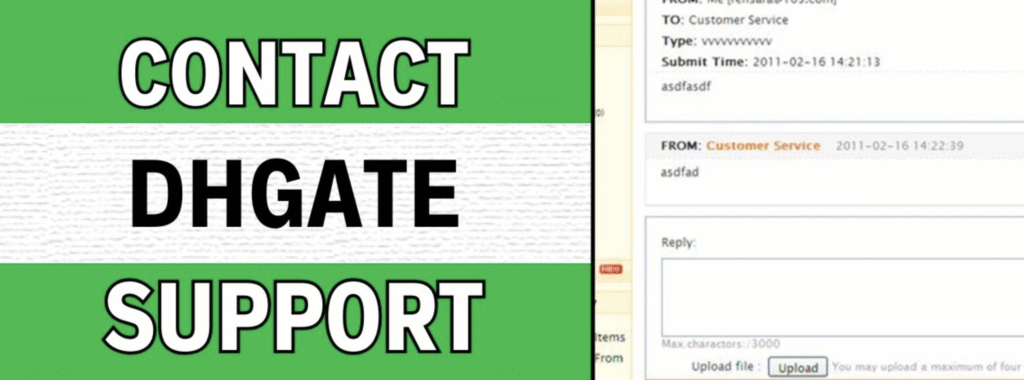
After you’ve contacted DHGate support and provided the necessary evidence to reopen your dispute, the clock starts ticking. Generally, it takes 24 to 72 hours for a customer service agent to respond. But this can vary based on the complexity of your case and the volume of support requests.
Here’s what typically happens:
- Acknowledgement of Request: You’ll get an automated message confirming your request to reopen a dispute has been received.
- Initial Review: A human support agent will examine your order details, previous dispute history, and any new information or evidence you’ve submitted.
- Communication With Seller: DHGate will usually re-open a channel with the seller to get their side of the story and provide them with the new evidence.
- Resolution Proposal: Depending on the situation, they might offer a full refund, a partial refund, a replacement, or additional time for the seller to resolve the issue.
- Final Decision: If the seller fails to respond or you clearly provide solid proof, DHGate will make a final decision in your favor and process the refund or compensation accordingly.
It’s worth noting that DHGate often sides with the buyer if the evidence is clear and compelling.
How Long It Takes to Get a Refund
Once DHGate decides to refund you, the money doesn’t return instantly to your bank or payment method. The refund timeline typically looks like this:
- Processing by DHGate: 3–5 business days
- Bank/Card Refund: 7–15 business days (depends on your provider)
- eWallet or PayPal: Usually quicker—often within 3–7 days
Be patient but keep track. If it’s been more than 15 business days, contact customer support again with your refund transaction ID to follow up.
What If Your Reopened Dispute Is Denied?
If DHGate refuses to reopen your dispute, you still have a couple of options left:
- Appeal the decision by asking for a supervisor to review the case.
- Submit a complaint to DHGate’s Quality Control Team.
- Leave a detailed review on the seller’s profile to warn future buyers.
- If you paid via PayPal or a credit card, you might be able to initiate a chargeback or claim with your payment provider. This isn’t guaranteed but is worth trying as a last resort.
Buyer Rights and Protection Policies on DHGate
What DHGate Promises You as a Buyer
DHGate’s buyer protection policy is designed to instill trust in international transactions. Here are the main protections they offer:
- Full Refund if Product Not Received: If the item doesn’t arrive and the tracking confirms non-delivery, you’re eligible for a full refund.
- Refund or Replacement if Product Is Not as Described: Whether it’s wrong size, wrong color, fake item, or something completely different, DHGate will back you if you file within the dispute window.
- Escrow Payment System: DHGate holds your payment until you confirm receipt and satisfaction with the item.
These policies help safeguard your money, but they work best when you act within the given timeframes and follow up with proper documentation.
Limitations of Buyer Protection
Buyer protection isn’t unlimited. Here’s where it doesn’t always apply:
- If you confirm receipt before inspecting the item.
- If the protection period expires and no dispute is opened.
- If you cancel the dispute based on verbal promises from the seller.
- If the dispute is based on personal preference and not quality or functionality.
So, it’s always best to be proactive, document everything, and follow the rules of the platform. That’s your best defense.
Alternatives to Reopening a Dispute
Sometimes reopening a dispute might not be possible, or it may take longer than you’re willing to wait. In such cases, consider these options:
1. Request Partial Compensation from Seller
If the item is not completely useless, ask the seller for a partial refund. Some sellers prefer this to avoid bad reviews or further action. Just make sure to negotiate through DHGate’s chat system so everything is documented.
2. Leave a Negative Review
One of the most effective tools you have as a buyer is your ability to leave feedback. Sellers live and die by their ratings. If they know you’re unhappy and willing to leave a one-star review, they might be more open to resolving your issue even after a dispute is closed.
3. Escalate via Social Media
Sometimes a polite public nudge works wonders. Post your experience on DHGate’s official Facebook or Twitter pages. Keep it factual and respectful. Customer service teams often respond faster when reputations are on the line.
4. File a Claim With Payment Provider
If you used PayPal, credit card, or Alipay, you can contact them directly and file a dispute or chargeback if DHGate fails to help. Each payment method has its own protection policies—use them to your advantage.
FAQs About reopen a DHGate dispute
1. Can I reopen a DHGate dispute after confirming delivery?
Yes, but only under specific conditions. You’ll need strong evidence showing the issue was discovered after confirmation, and must contact customer service directly.
2. How long do I have to reopen a DHGate dispute?
Typically, within 5–7 days after the dispute is closed. After that, DHGate may not accept new claims unless exceptional proof is provided.
3. What happens if the seller lies during the dispute?
Provide screenshots of any misleading or false communication. DHGate may reverse decisions if dishonesty is proven.
4. Can I get a refund if the product arrived but doesn’t work properly?
Yes, defective items are covered under DHGate’s buyer protection. Just ensure you provide photo or video proof during your claim.
5. Is it better to pay with PayPal on DHGate?
Yes. PayPal offers additional buyer protection and gives you another layer of dispute resolution if DHGate’s system fails.
Conclusion
Dealing with dispute issues on DHGate can be frustrating, but you’re not powerless. Knowing how to reopen a DHGate dispute gives you a second chance at getting what you paid for—or at least your money back. The key is acting quickly, providing clear evidence, and persistently following up with customer support.
Disputes are part of the risk when buying from international marketplaces, but being informed and proactive dramatically improves your chances of a positive outcome. Whether your product arrived damaged, never came at all, or the seller failed to honor their promises, don’t hesitate to assert your rights as a buyer.
Now that you’ve got the full blueprint, go ahead and take action with confidence.


